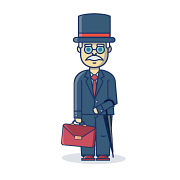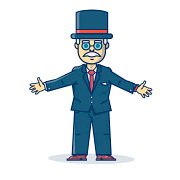General questions
-
What social media platforms do you work with?
What social media platforms do you work with?
We are currently working with the following social networks:
Twitter - http://twitter.com
Youtube - https://www.youtube.com/
Instagram - https://www.instagram.com/
Tiktok - https://www.tiktok.com/
Twitch - https://www.twitch.tv/
Telegram - https://telegram.org/
Events WebMoney - https://events.webmoney.ru/
-
What are surveys?
It is filling online questionnaires and receiving a specified amount of money after submitting all the answers to the questions.
-
What requirements does the service have?
There are some requirements, which are checked automatically. All WMIDs must have a formal certificate (free of charge) and a verified phone number. Social accounts must also have a verified phone number and have at least one friend.
Financial questions
-
What is the difference between money "in account" and money "on hold"?
Money «on account» is money available for the user to withdraw or spend on the service.
Money «on hold» - funds booked by the system while waiting for a task to be confirmed.
We hold money in reserve for 7 days after task completion. After this period of time we check the quality of the task and then credit the reserved money to the account. From this moment, the user can use them at their discretion, including their withdrawal from the system. -
What payment systems do you work with?
We work with WebMoney payment system.
For the worker
-
How to earn here?
You can earn on CashBOX site by taking part in paid surveys and by executing tasks in social networks, arbitrary tasks, applications and viewings for the specified fee.
-
How do I get started?
Once you've logged on as an worker, you'll have access to the "surveys" section of the site. Answer the questions and get the reward indicated for them.
To start earning money in social networks, you need to have accounts in social networks Vkontakte, "Facebook", "Twitter" and "Odnoklassniki". Go to the section "Social Networks" and log in to your account, it will allow you to choose tasks in any of the suggested social networks and perform them for a specified fee. View detailed instructions here - https://cashbox.money/home/instrcr
-
What is the social value of an account?
Social account value is a closed total characteristic of the user's activity in the social network and in the WebMoney system, which depends on the number of friends (subscribers), account registration date, BL and type of WebMoney certificate.
-
Why I do not see any tasks?
The list of tasks is empty only in one case - they are not present. In any other case they are always shown. But there are filters "Unpassed", "Passed" / "All", "Only available".
-
In what time I will receive the payment I ordered?
Withdrawal of the earned money is made automatically without any delays. As soon as a user indicates the wallet number and amount in the personal cabinet the payment is put in the queue and Completedwithin a few minutes.
-
How do I take a screenshot (Print Screen)?
The easiest and fastest way to take a screenshot in Microsoft Windows operating systems is to press Print Screen (Prt Scr) key on your keyboard when the required image is displayed on the screen. As a result of that action the computer remembers the information you had on the screen at that moment and puts it into an intermediate storage (clipboard).
In case you only need an image of one window you should make that window active, for example by clicking on it with the mouse and pressing Alt + Print Screen.
After that you should edit and save the image in a file with any graphic editor. The simplest of them is Microsoft Paint, which is included into the standard set of programs of Windows operating systems. In order to use this program just start it (go to Start, choose Run, type mspaint and press Ok, the Paint program will open).
When in the program window click Edit - Paste, if you have a question concerning the size of the image click Yes. After that you should see your screen image in the window of the program at the moment you have pressed the Print Screen key.
Next you have to save this image, for that press the File and Save menu in the program, a window opens in which you have to indicate where you want to save the file, the file name and the format you want to save it in. Note that the file type determines the size of the file. If you have a JPEG format to choose from, it is much more preferable. The resulting image file is the screenshot. -
Can I unsubscribe from the groups after receiving the payment?
No. If you do not like the content of the group - do not unsubscribe from it, just hide all the news from it.
This option is available almost everywhere. For example, ""Vkontakte"": hover over any news of the group and click over it with a cross, then - do not show the news of the group.
For the client
-
How do I create a task? Tell me about what I need to do?
Once you are logged in as an client, you can create and publish surveys, either for free or for a fee you designate.
You can create and manage tasks on any of the suggested social networks. View detailed instructions here - https://cashbox.money/home/instrar -
How do I select workers for my task?
You can set specific requirements for selecting workers at the task creation stage. For example, BL > 10 or (and) a certificate not lower than personal.
-
My tasks are unsubscribed! What to do?
We can't control forever that the worker hasn't left the group or hasn't done "Unlike". Now we only guarantee that the completed task will be relevant N days. Right now N=7
-
No one is doing my tasks, what should I do?
Reasons may be the following: insufficient reward (compared with other tasks); inflated requirements for workers in BL and type of certificate.
Other questions
-
If I have a question and there is no answer here, what should I do?
If you have any questions that you do not find answered here, please contact us via the review form in the "Contact Us" section or by e-mail support@cashbox.money
We will always be happy to answer your questions.